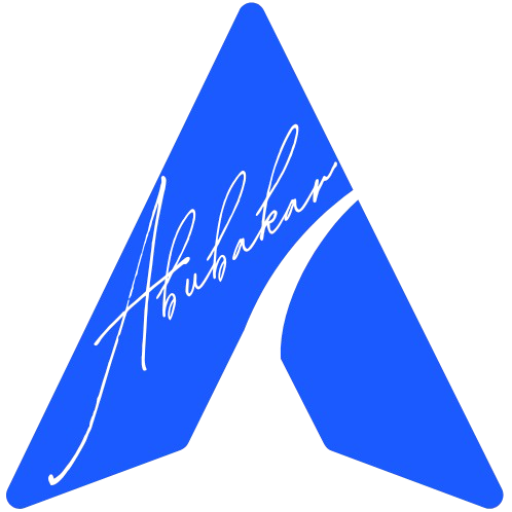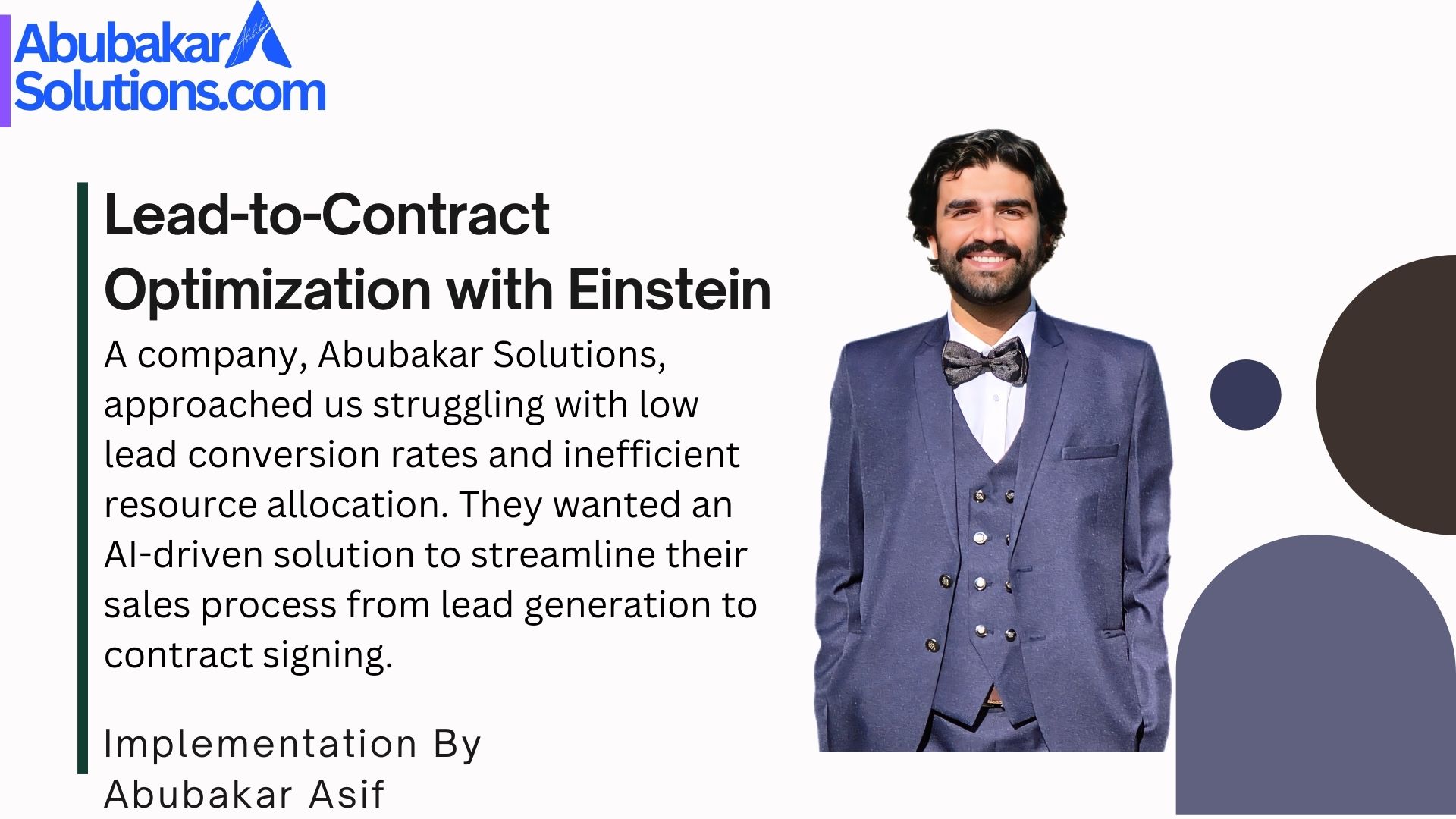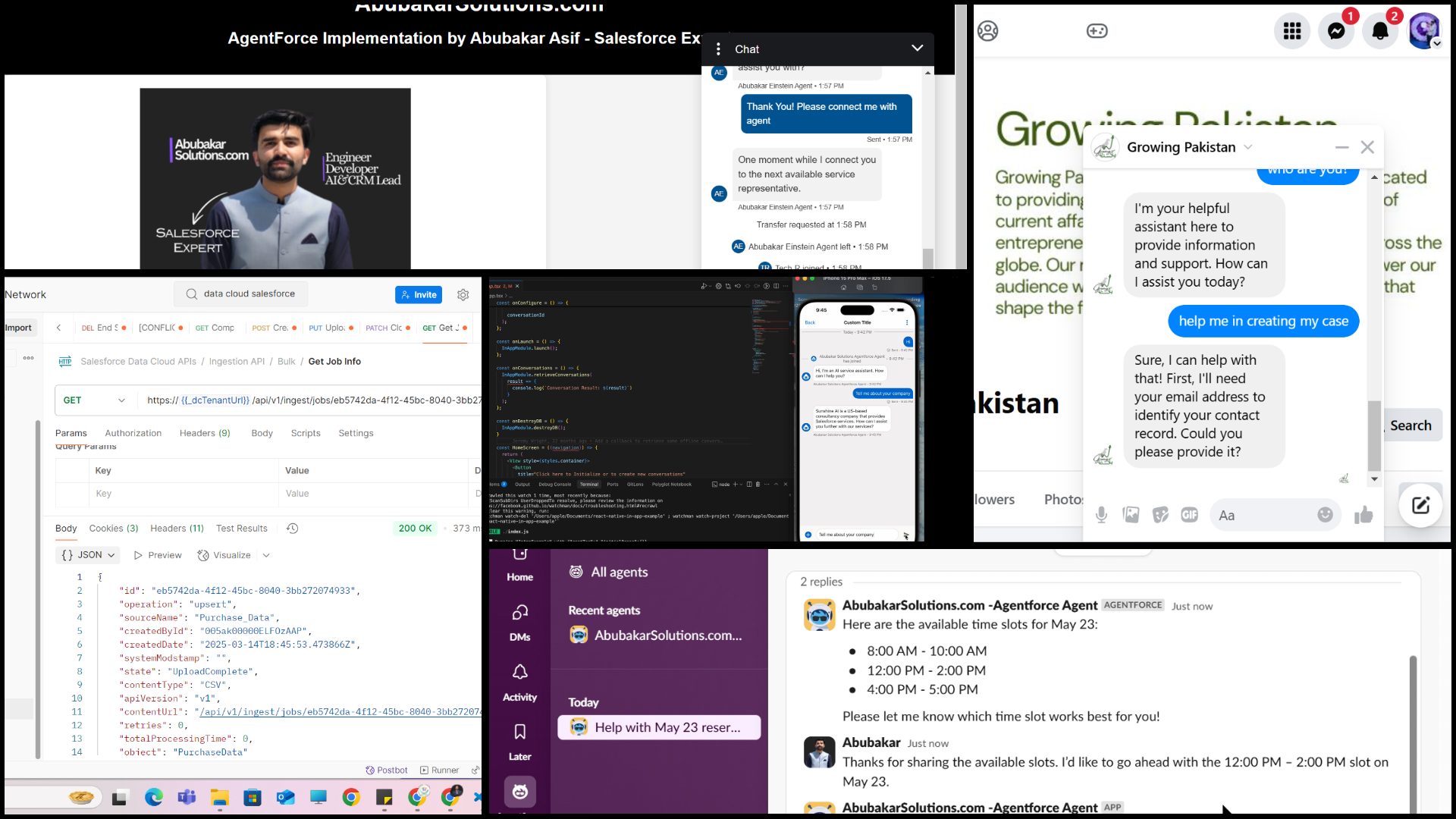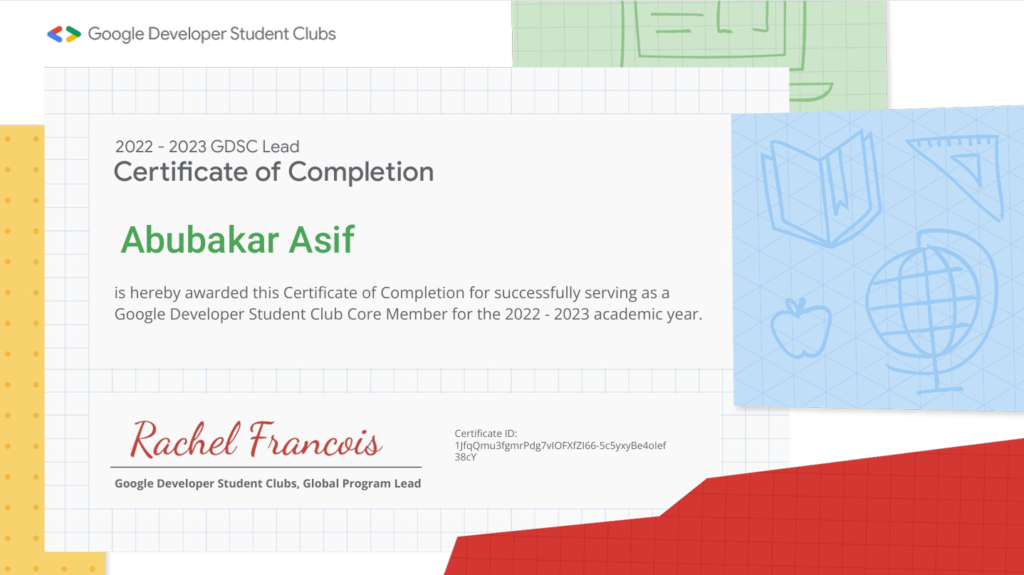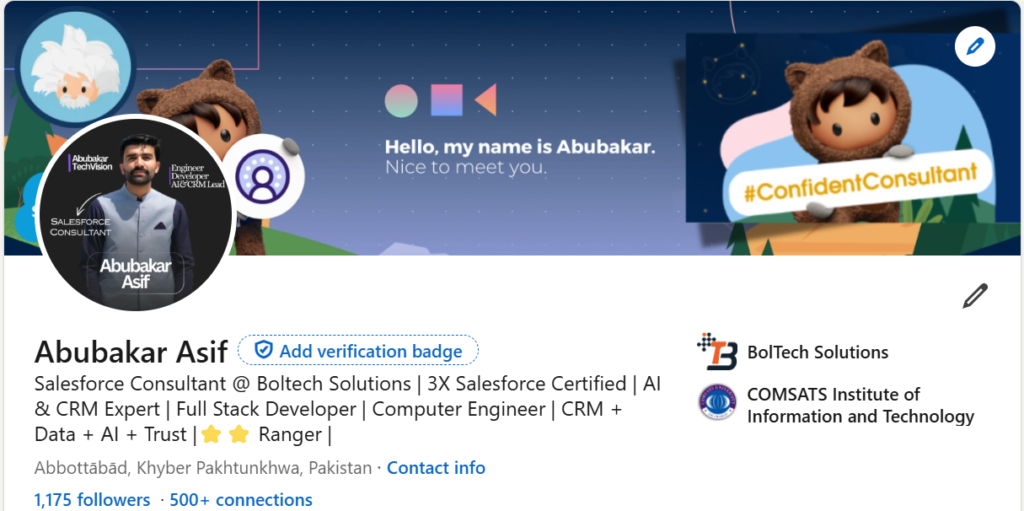Problem Statement:
A company, BolTech Solutions, approached us struggling with low lead conversion rates and inefficient resource allocation. They wanted an AI-driven solution to streamline their sales process from lead generation to contract signing.
Proposed Solution by Abubakar Asif

Before Einstein Works, You Gotta Do the Homework
Want Sales Cloud Einstein to start dazzling your team? First, meet these VIP requirements:
- Permission Powers: You need Customize Application and Modify All Data permissions because Einstein won’t work without you opening the gates.
- Add-Ons Are a Must: Grab the Einstein for Sales add-on (EE/UE) for sales smarts and Einstein for Service if you want those service superpowers too.
- Permission Sets: Assign the Sales Cloud Einstein Included or Sales Cloud Included Bundle permission set to users, or Einstein will just sit in the corner.
- License Required: Users on Performance or Unlimited Editions need the Salesforce Standard User License. No shortcuts here, folks!
Data Requirements:
Einstein Lead Scoring
- Lead Requirements:Minimum 1,000 leads created in the last 200 days. At least 120 leads converted to accounts and contacts during the same period.(Optional) At least 120 conversions with opportunity creation in the last 180 days.
- How It Works:If conversion data is insufficient, Einstein uses a global model based on anonymous Salesforce customer data.With sufficient data, Einstein builds a custom scoring model for improved results.
Einstein Opportunity Scoring
- Opportunity Requirements:Minimum 200 closed-won and 200 closed-lost opportunities in the last 24 months, with each lasting at least 2 days.Average of one history update per closed opportunity.Use the standard Opportunity Stage field for accurate scoring and win rate calculations.
- How It Works:Einstein uses a global model initially but builds a custom model as sufficient data becomes available.
Einstein Recommendations
- Recipient Records: Minimum 100 (no maximum).
- Recommended Items Records: Between 10 and 300,000.
- Positive Interaction Examples: Minimum 400 (no maximum).These ensure a high-performing recommendation system tailored to your data.
Einstein Predictions
- Requirements:Minimum 400 records in the overall dataset or segment.
- Example set with at least 400 records.
- Binary field values require at least 100 records for both true and false outcomes.These thresholds ensure accurate and reliable predictions.
Einstein Next Best Action
- Strategy Builder Features:Limit repeated display of recommendations.Show recommendations on Experience Cloud or external sites.Use AI-generated recommendations from Einstein Recommendation Builder.
- Flow Builder:Build flows triggered by user actions (e.g., accept/reject recommendations).Only screen flows and auto-launched flows are assignable to recommendations.Inactive or invalid flows prevent recommendations from appearing.
Once you’ve got these in place, Einstein’s ready to roll! Let’s get smarter.
Optimizing the Lead-to-Contract Journey with Einstein: A Step-by-Step Approach
In this section, I break down the process of leveraging Salesforce Einstein’s advanced features Lead Scoring, Opportunity Scoring, Next Best Action, Recommendations, and Predictions into three core steps that will help optimize your lead-to-contract flow.
Step 1: Lead Scoring and Next Best Action for Lead
The first step in the process involves using Einstein Lead Scoring to optimize your lead handling. You’ll start by setting up the necessary data conditions, including a minimum of 1,000 leads and 120 conversions over the past 200 days. This ensures you have enough historical data for Einstein to create an accurate lead scoring model. Once sufficient data is collected, Einstein Next Best Action for Lead is used to recommend the most effective next steps for each lead based on the scoring model, improving your chances of successful conversions. Create strategy and action flows using Flow/Strategy Builder to ensure that Einstein’s recommendations are relevant and accurate

Step 2: Opportunity Scoring and Recommendations
After optimizing lead scoring, turn your attention to Opportunity Scoring. For accurate predictions, ensure you have at least 200 closed-won and 200 closed-lost opportunities from the past 24 months. Use the Einstein Recommendation Builder to create tailored recommendations for the opportunity stage. You’ll need to select recommended items, recipients, and interaction objects to build a comprehensive strategy. Update and fine-tune rules to ensure the system consistently provides the most relevant recommendations. This stage also integrates with Einstein Next Best Action, powered by your recommendations, to guide the next steps in the opportunity lifecycle.

Step 3: Predicting Opportunity Outcomes with Einstein Prediction
The final step is leveraging Einstein Predictions to forecast important outcomes such as opportunity amounts or win probabilities. Start by selecting the type of prediction (Yes/No or Numeric), and ensure your dataset includes at least 400 records. Define your example set (training set) for the prediction model, and review the scorecard to assess prediction quality. Use this data to fine-tune rules and logic and deploy the predictions either within the Next Best Action framework or across other key processes. This ensures you are making data-driven decisions at every stage of the lead-to-contract journey.

Snapshots:






Summary
In summary, the process begins with optimizing your leads using Einstein Lead Scoring, followed by enhancing opportunities through Opportunity Scoring and tailored recommendations. The final step integrates Einstein Prediction to forecast outcomes and guide actions, creating a seamless and data-driven lead-to-contract workflow. By carefully planning, building, and fine-tuning these systems, you ensure that your sales process is powered by relevant insights and actionable next steps, leading to better results and smarter decision-making.