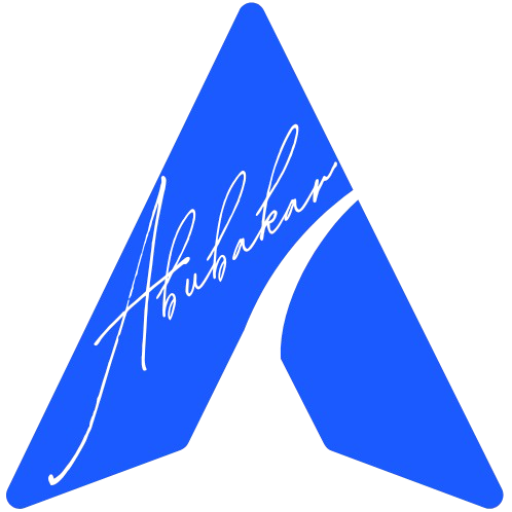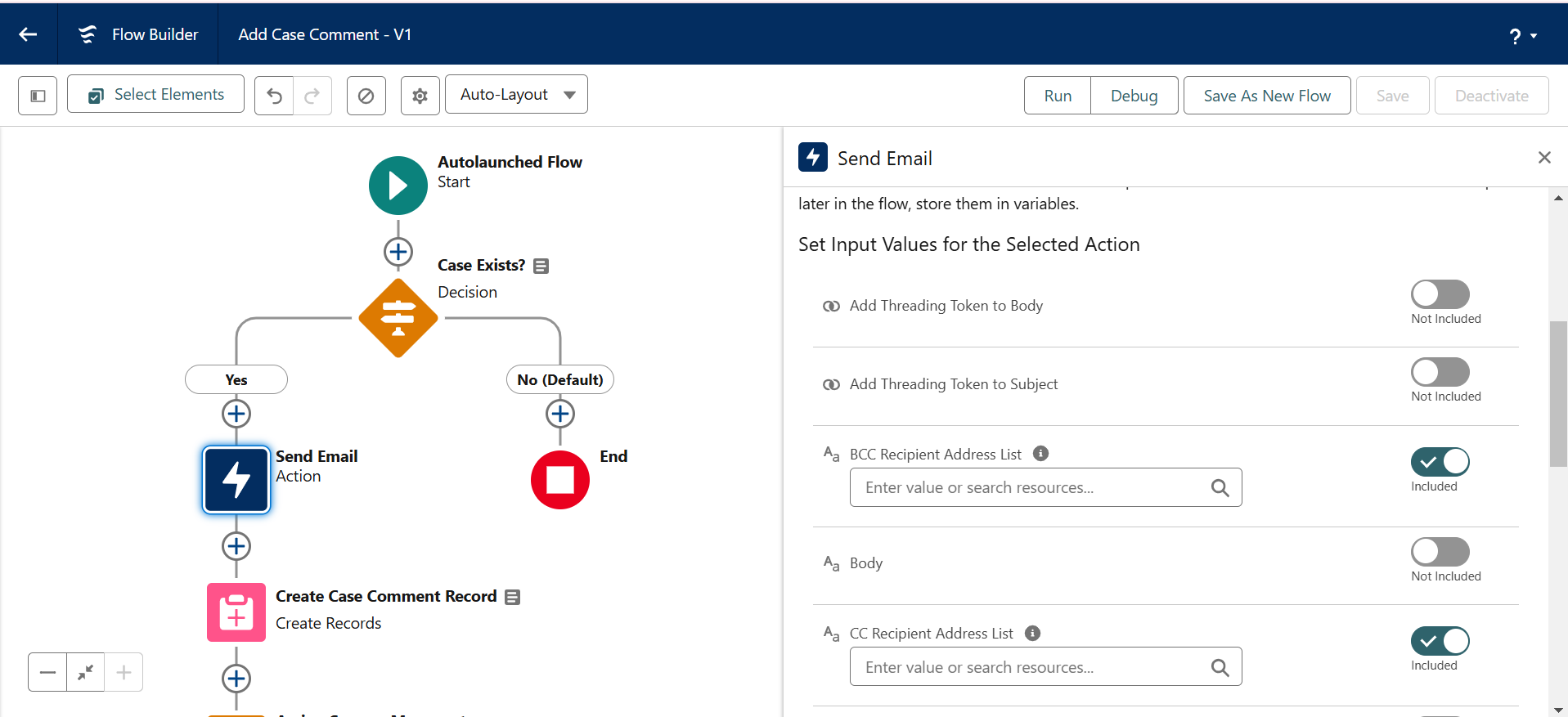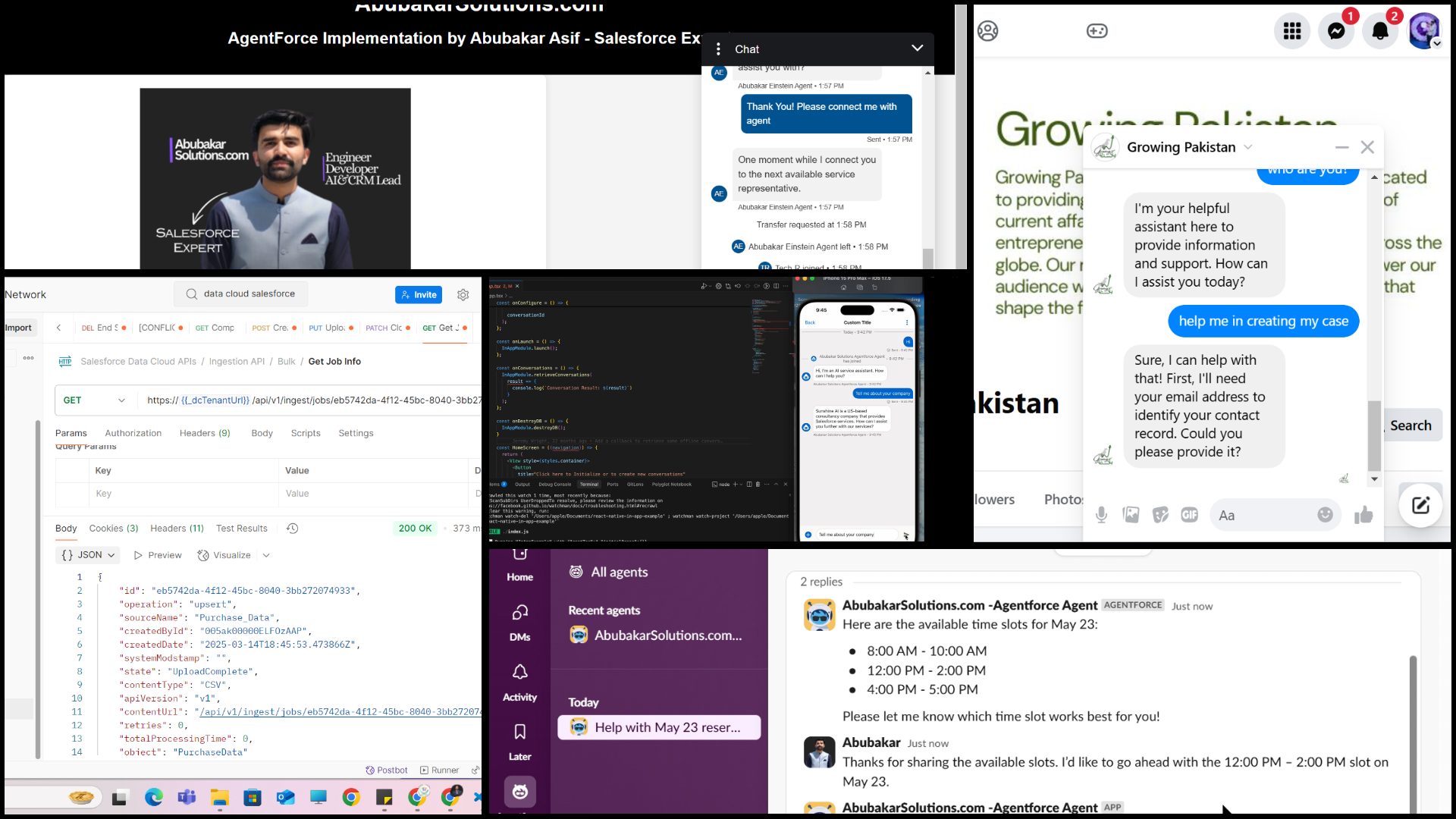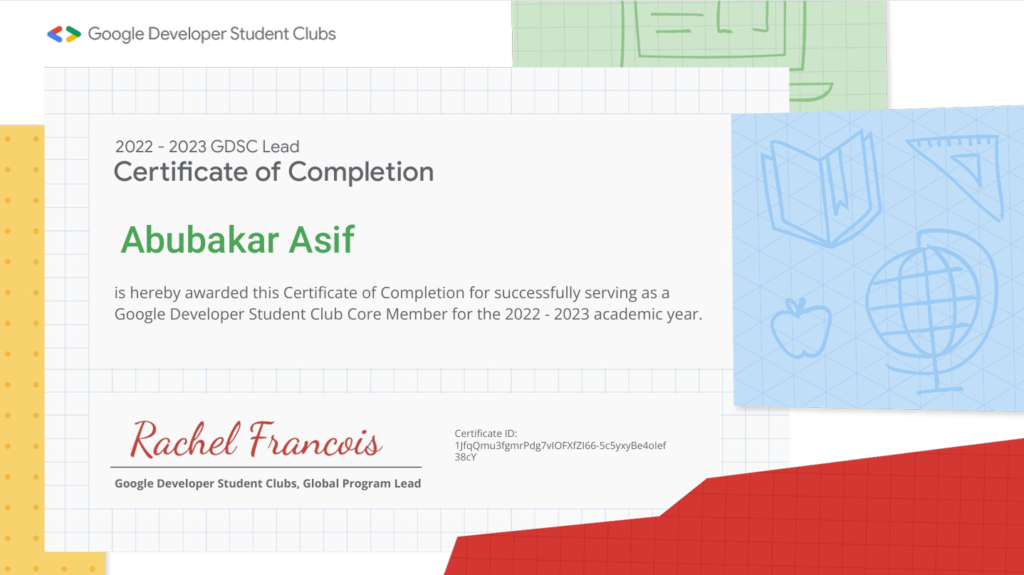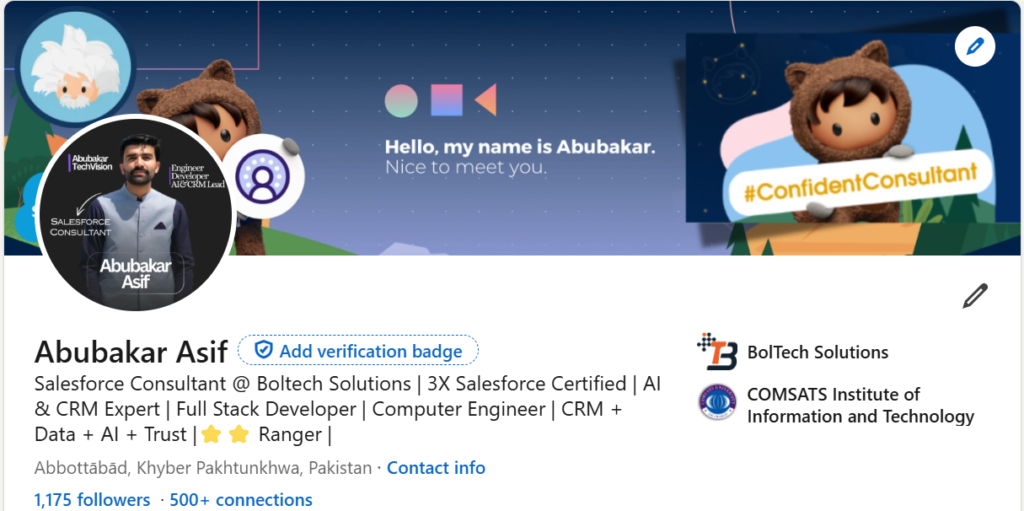Great news for Salesforce enthusiasts! The recipient limit for the Send Email action in Flow Builder has been significantly increased—from 5 to 150 recipients. Now, you can effortlessly send emails to larger groups without breaking a sweat.
What’s New?
- CC & BCC Support:
- CC: Send a copy to individuals in the CC field.
- BCC: Send to recipients discreetly, keeping their addresses hidden.

How to Leverage This Feature:
1️⃣ Open Flow Builder and locate the element menu.
2️⃣ Select the Send Email action.
3️⃣ In the input values section, enable BCC Recipient Address List and CC Recipient Address List.
4️⃣ Add email addresses as a comma-separated list or use a merge field for dynamic population.
With these enhancements, you can communicate more effectively with larger audiences while ensuring privacy for sensitive email addresses.
Have you tried this yet? Let us know your thoughts or share your experiences below!
♻️ Spread the word to help others stay updated.